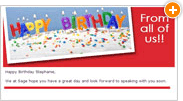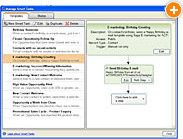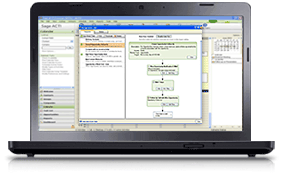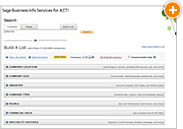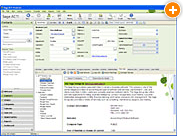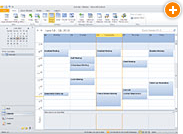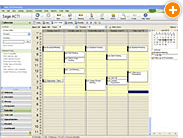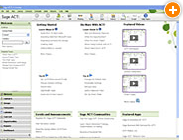Automate key activities.
Smart Tasks handle your marketing and sales to-dos with automated workflow. Get started with one of many sample Smart Task templates2 and accompanying email templates for the most common activities. These Smart Task templates will set in motion the most basic or advanced processes, including reminders of your best customer's birthday, customers that haven't heard from you in a while, or welcoming a new customer.
And, best of all, you have total control over the timing, contact lists, and opportunities for each and every Smart Task. Apply Smart Tasks right out-of-the-box, make changes to fit your specific needs, or create your own.