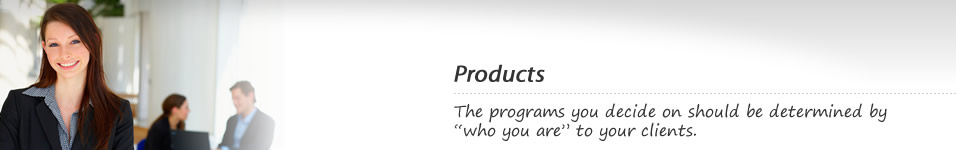- Financial Planning Software
- Easy Money
- Golden Years
- Retirement Solutions
- Silver Planner
"What do you think I should do with my money so I can retire in 5 years?"
Over the last decade, the financial planning industry has changed considerably. What used to be used solely for asset gathering, financial planning software now serves advisors and their clients as a vital analytical decision making tool. Goal setting complicated by tax law changes, investment uncertainty and timely financial decisions make financial planning software a necessity for any serious advisor.
Financial Planning Software:
- Improves the Client-Advisor Relationship
- Separates the Advisor from "Salespeople"
- Quantifies the Need for Action in the Client's Financial Matters
- Increases Fee Based and/or Commission Based Income
- Helps the Advisor Get Better Client's
- Gather More Assets Under Management
What kind of financial planning software should you consider?
First, make an effort to evaluate "who you are" to your clients and prospects. Are you trying to move from a transactional business to one that is more advisory based? Do your clients see you as a place to acquire products, get advise or both? Are you involved with retirement plans? Do you often meet with individuals who are retiring? Are your client's older or younger? Is your goal to sell financial products?
After you have answered these questions, you can better determine the best type of financial planning software for your practice.
If you are just getting started in financial services and you want to build your commission business with individuals who have long term goals, you might consider the Silver Retirement Planner.
If you are looking more sophisticated and are looking for comprehensive financial planning software or if you are planning on charging fees to your clients you should consider the Easy Money program.
If you are not interested in comprehensive financial planning but are only dealing with retirees, the Golden Years program will probably give you the needed functions you are looking for.
If you are dealing with qualified money such as rollovers, 401k's or pension distributions, you should consider the Retirement Solutions program.
If all of these types of planning features are necessary, consider the Money Tree Suites.
It is no longer enough to prepare a simple financial planning report for clients. Client's finances are becoming more and more sophisticated, and require a plan that speaks to their financial planning requirements and is visually appealing as well.
The Goal-based Comprehensive Component (Easy Money) program has a proven track record of success. Originally introduced to the market in 1988, Goal-based Comprehensive Component (Easy Money) now features:
Database Structure
All of the client information entered into Goal-based Comprehensive Component (Easy Money) is stored in a common database. This allows global updating, searching and sorting based on specified client characteristics. Client files may also be exported as their own individual file.
Assisted Data Entry
Goal-based Comprehensive Component (Easy Money) assists with data entry in a consistent, accurate manner. Assisted operations include automatic capitalization, automatic entry of specific dates, values and amounts preset by the user, displaying warning messages when dates are questionable, inserting commas and decimal points in number fields, etc. Drop-down menus throughout the data input screens provide specific choices for speeding up data entry. For example, the Asset Information screen contains a field entitled "Class" which contains the choices; Reserves, Income, Growth, Growth and Income, and Aggressive Growth.
Context Sensitive Help
Provides the user with helpful screen specific information throughout the program. Help is always available to answer questions regarding data entry and analysis or program operation. The help screens also include advice about various topics including investments and taxes. A Quick Start User's Manual and Client Data Questionnaire are also available for viewing or printing from the Help Menu.
Goal-based Comprehensive Component
(Easy Money) was originally intended for use with middle income clients, although it has also proved to be very effective for high-income or large estate clients as well. Over the years Goal-based Comprehensive Component (Easy Money) has evolved and changed to meet the needs of our users, and today it is considered to be a standard in many planning offices around the country. Money Tree Software continues to improve and enhance all of our programs in order to meet the changing needs of our users.
The Goal-based Comprehensive Component (Easy Money) data input screens allow the user to easily navigate through the various work screens. Enter relevant client data and select "View Reports" and the reports are automatically generated. The reports themselves are written in a non-technical style, and include professional graphical presentations of the clients financial situation. Some of the most popular reports include:
- Net Worth Statement: Illustrates the client's financial position, including the amount of assets, including savings, investments, retirement accounts, and personal assets, less liabilities, such as mortgages, loans, credit card balances, etc. Includes the graph shown below.

- Estate Taxes: Provides a snapshot of the client's exposure to income tax and estate taxes. The graph below indicates the amount of shrinkage that could be experienced both now and in the future without proper planning.

- Education Funding: Illustrates the funding options parents have for their children's education needs. Provisions for education expenses may be made either by investing a single lump sum of money or by putting aside a regular monthly or annual amount. The graph below shows the annual amount needed (bars) and funding accounts for both methods (lines).

- Other Reports: In addition to the above reports, Goal-based Comprehensive Component (Easy Money) will generate up to 100 reports that will help your clients visualize potential problems with their current financial plan and
Golden Years Retirement Planner
Cash-flow Retirement Component (Golden Years) is a very detailed and flexible retirement projection program which tracks assets, income, expenses and taxes every year for up to 52 years. It is best suited for clients who are retired or nearly so, but may be used for clients in the accumulation phase. A popular feature is the comprehensive tax calculation capability that uses IRS rate tables, annual indexed breakpoints, phase outs of deductions, etc. Another unique feature is the audit trail that leads from each summary page to the supporting detail pages allowing quick verification of all calculations. Cash-flow Retirement Component (Golden Years) includes the Monte Carlo Simulation reports and the new RMD calculations.
Cash-flow Retirement Component (Golden Years) Retirement Planner is an entirely new and unique method of planning and managing your client's resources during their retirement years. Planning for retirement is becoming more and more complicated as retirement comes earlier for many people and our life expectancies get longer. These facts add an additional layer of difficulty to the planning process and require a more serious look into the future.
Some of the questions your clients should be asking include:
- How many years will I need to plan for income?
- Will my money run out before I do?
- What effect will my retirement plan withdrawals have on my income taxes?
- If I sell my home and purchase a smaller one, how much will that impact my retirement?
- What effect will inflation have on my income needs?
Cash-flow Retirement Component (Golden Years) provides the flexibility to perform nearly unlimited "what-if" scenarios. Change the inflation rate or amount of income needed up to five times. Change the earned income and pension plan amounts up to five times to account for changing needs or special plan options. In years when the client has surplus income, specify what percent is reinvested in each of four different savings and investment categories, and change the mix after retirement or another specified age. Run the report either with or without indexing of the IRS tax rate brackets. Finally enjoy the freedom of true flexibility.
Cash-flow Retirement Component (Golden Years) combines a unique level of flexibility, detailed analysis, and graphic presentation with a quick learning curve and easy to use operation. Entering assets and personal expenses can be simple and brief, or you may enter an unlimited number of assets. Especially popular is the "Audit Trail" feature that allows you to trace all calculations and sources through the carefully constructed detail reports.
Some of the most popular Cash-flow Retirement Component (Golden Years) reports include:
- Cash Flow: Illustrates the client's annual income and expenses, including personal living expenses, life insurance and other premiums, mortgage and debt repayment, taxes, planned deposits to investments and retirement accounts, other miscellaneous expense items. Also calculates earned income (wages and self-employment), pension plans, Social Security, and other miscellaneous sources. Includes the graph shown below.

- Retirement Projection: Provides a snapshot of the client's capital and how long it will last over the client's life expectancy. The graph below displays at what point the client has run out of money and experiences a capital shortage.

- Sources of Funds: Each year a client's spendable money comes from several different sources. The Sources of Funds report and graph display for the client what specifically is making up their future cash flow and at what age each source will begin and end.

- Other Reports: In addition to the above reports, Cash-flow Retirement Component (Golden Years) will print and display on-screen dozens of additional reports that will help your clients visualize potential problems and solutions in their retirement planning.
Unless you have the tools to provide a clear and accurate picture of your client's present and future needs and resources, your ability to provide investment and financial advice will be based on too much guess work. The Cash-flow Retirement Component (Golden Years) Retirement Resource Manager heralds a new breed of planning and analysis capability, allowing the planner and client to see the effects of strategies and changes each year into the future. Through a combination of summary pages and graphs combined with detailed support pages, the client can gain a new level of comfort with your recommendations.
Strategic Solutions
Strategic Solutions includes ten retirement planning modules which give the user the ability to enter data and then print or display any or all of the presentation quality report and graph pages contained within each module. Answers questions like "Should I roll over my lump sum to an IRA or use the 10 year average tax treatment?"; "How much can I take out of my retirement account pre 59.5 without a tax penalty?"; "What will my minimum distribution amount be and which option will be best?"; "Why should I start an IRA or 401(k) contributions, how much money can I accumulate, and how much income can I expect?". Modules include: Required Minimum Distribution, 72(t) Pre-59.5 Distributions, Lump Sum Distribution, Retirement Capital Projection with the Monte Carlo Simulation report, Pension Dimensions, Elderly Tax Planner, Break-even Analysis, Retirement Plan Exchange, Qualified Retirement Plans, Cost of waiting or Delay, and Capital Accumulation.
Calculating and displaying the effects of time and taxes on your client's retirement accounts is now simpler, more accurate, and more presentable than ever before. Retirement Solutions creates the reports needed to offer your client complete explanations and graphic display of asset growth, tax effects, cash flows and planning strategies. Retirement Solutions consists of ten powerful modules to which address specific issues related primarily to retirement planning.
Each of the Retirement Solutions modules are designed to allow quick data input, letting you concentrate on serving clients, not spending hours entering data. All report pages are presentation quality, which includes proportional fonts, bold and underlined text, boxes, shadows, shading, and twenty striking 3-D graphs which are embedded on the report pages and can be printed in black and white or color.
Your customers are retiring earlier and living longer. They need your help. Retirement planning promises to be the biggest growth opportunity for building a thriving planning practice. Retirement Solutions can put you in position to capture a portion of this exciting market.

Silver Financial Planner
Silver Financial Planner was developed for creating quick and simple plans that answer the question "Will I outlive my money?". This is especially effective with the client participating and watching your monitor. Test various "What-if" scenarios and see the results immediately displayed on the screen. Silver generates attractive report pages and graphs for a quality printed presentation. Features a Monte Carlo Simulation report, along with retirement projections, survivor insurance needs, education funding, asset allocation, estate planning, disability, and more. High quality reports and colorful 3-D graphs ensure a professional presentation.
Silver Financial Planner is a unique marketing tool and is just part of a total approach to building a financial planning and advisory business. The program is designed to answer the question, "Will you outlive your money?" The answer is presented in clear, concise reports, colorful 3-D graphs and an intuitive "What-if?" screen.
The Silver Financial Planner can:
- Project annual living expenses adjusted for inflation.
- Automatically estimate Social Security and pension benefits.
- Calculate the education expenses and other miscellaneous income or expense items.
- Determine whether there will be a surplus or shortage of spendable income for each year of retirement.
- Project the value of savings, investments and retirement accounts each year through client's life expectancy.
- Determine estate taxes and expenses with and without a credit shelter trust.
Prepare Monte Carlo report using random rates of return on 1000 projections to show probabilities of success.
Silver Financial Planner - Available to professional financial advisors, this version includes the ability to store data for multiple clients and quickly call the files up for a fast review of the client's situation.
Designed for use by a professional or by a consumer on a home or office computer, this easy to use program uses notebook tabs to navigate between the sections of the program. Click on INPUT, REPORTS, GRAPHS, etc. to move through the sections. Help screens are readily accessible at any point to clarify the operation of the program. The help screens include advice about various topics including investments, budgeting, taxes, building a retirement plan, and more.
The data entry is relatively quick and painless, with prompts appearing at the top of the screen offering additional help. Tabs at the bottom of the screen allow the user to jump from one data screen to the next, bypassing unnecessary entries.
Printed reports and colorful graphs clearly show income requirements and asset accumulation and distribution. The Net Worth statement can be used when applying for a loan. The program even produces an education report showing both lump sum and monthly funding requirements.

When a potential customer comes to your office seeking assistance with their financial affairs, planners can use the "What-if" screen to present recommendations. Think of the added weight your proposals will carry if you can visually impress upon the client the need to act, and act swiftly.